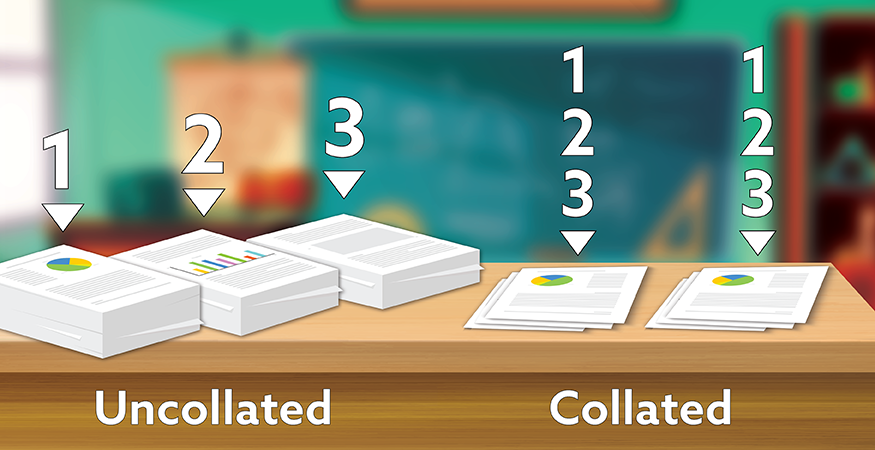Document printing projects come in all shapes, sizes, formats, color combinations and binding styles. However, when printing a document, one of the most common requests you may encounter is to “collate” the printed pages.
Let’s explore the term “collate” in greater detail and discover its potential impact on your future printing projects. In this article, we’ll discuss:
RELATED: 6 Types of Projects in Schools That Just Scream Production Print
What does it mean to “collate”?
A simple definition of the term “collate" is:
To collect and assemble printed sheets of paper within a predetermined order or sequence.
Typically, all the pages in the document will print once. Once complete, the machine will repeat the process by printing a second set. This continues until the requested number of document sets is complete.
Uncollated pages are stacks of printed pages in which a stack is comprised of pages of the same information. However, each stack of printed paper is different from the other stacks.
Here’s an uncollated example. An elementary school is sending permission forms home with students for an end-of-the-year class trip. These forms look similar. However, each grade is going to a different destination for their trip. Therefore, students in the same grade should have identical permission forms. But students in different grades will have different permission forms. Keeping these pages uncollated will result in a stack of permission forms for each grade.
In contrast, a collated example would be when an employee prints copies of a multi-page presentation document and gives one complete set to each attendee at a meeting.
That’s a lot of text to read to explain something that you’ve probably seen in your everyday life.
Here’s a diagram that shows the difference between a project that is uncollated vs. collated.
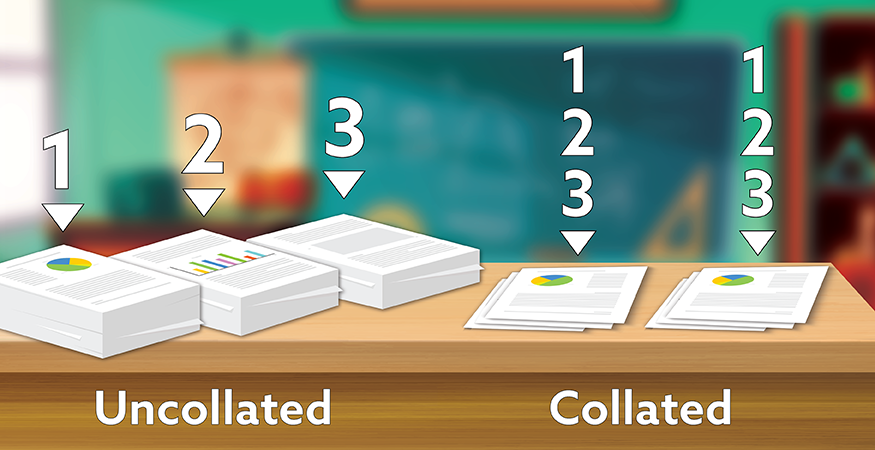
When is it useful to collate?
Collation is used when printing multiple copies of a document that has multiple pages that need to be kept in order. Basically, your finished printing project will be comprised of multiple printed clones of your original multi-page document.
Printing pages for a booklet would be an example. You need your information to be in order as your reader flips from page one to page two and onward to the end of your document. You could even bind the pages with a staple in a corner of the document.
Teachers frequently collate printed test booklets. In this manner, the teacher can efficiently hand out one booklet to each student.
Other examples of collated projects include information packets, product manuals, calendars, brochures and books.
How do I collate on a printer?
If you are copying a document, look at the options menu for the “collate” feature on your printer. If you have an older model without touchscreen capabilities, this may be represented by a button on the keypad.
When printing a multi-page document from your computer that you want collated, take a closer look at the features on your “print” function for the document. You’ll typically find the “collate” option under “settings”.
Do I have to collate pages on a printer?
No. In fact the collate feature is typically an option and not a default setting.
Also, if you are printing only one copy of your multi-page document, you won’t have the option to collate as the printer’s feeder will pull the pages one-by-one and produce one complete duplicate of your document without the need for pressing additional buttons to collate.
RELATED: Everything You Need to Know About Copiers and Printers
What is the difference between automatic and manual collating?
Collating your next document copying project could be as simple as pressing the “collate” button on your multifunction printer.
However, if you need to change stocks within your document, you may need to start with separate print runs – one for all the pages to be printed on the first stock and another for all the pages to be printed on a second stock. Each of these documents can be collated automatically as separate print runs, but you will need to manually collate your specialty pages by hand into your larger document of standard pages.
An example of what this may look like would be a training manual with printed dividers to mark the beginning of each chapter.
You may also want to check with your Managed Print Services partner or review the features listed in your machine’s instruction manual. Some multifunction printer models have the capacity to attach software to the front end that will allow the user to create instructions indicating when the printer should pull paper from a different cassette for a collated printing project.
Knowing how and when to collate a printed project can open doors toward greater document creativity and administrative efficiency. That’s why it’s important to know about all of your printer’s features and how they work.
Your Partner for Expert Managed Print Services
When you choose Gordon Flesch Company as your Managed Print Services partner, you’ll have access to Client Service Specialists (CSSs) who are knowledgeable office technology trainers. Whether you need in-person, recorded video, or written instructions – our CSSs are ready for you! They have worked with a wide variety of end users at a diverse array of businesses to help workforces increase their productivity and decrease waste.
Want to learn more about multifunction printers and how they can save both time and money for your organization? Contact the business technology experts at Gordon Flesch Company for a free, no-obligation Managed Print Service needs assessment.