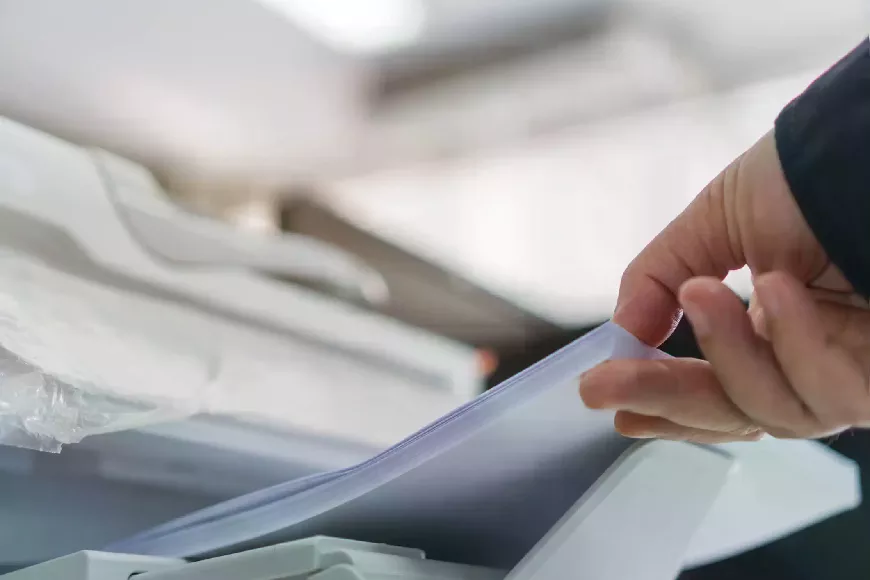Have you ever clicked “print” on a document and raced to your shared office printer to pick it up before someone else does? How about sorting through a pile of printed documents only to find that your print job was accidently picked up along with someone else’s document. Whoops!
In the past, this was a common workplace occurrence. But today – it doesn’t have to be. Because there is a better way to print.
Follow Me printing (also known as Find Me printing) is a print management solution designed to effectively manage your office printing environment. It not only makes your life easier but could save your business a lot of money and encourage better print security.
Here’s what you’ll need to know:
What is Follow Me Printing?
Follow Me printing is a print method that does not automatically route pages to a specific printer. A print job is held and does not print until you authorize its release at the network printer of your choice.
Sometimes referred to as cloud printing, Follow Me printing works because end users submit jobs to a common network queue and pages don’t release until they’re ready to collect them. Users must authenticate themselves at the device with an employer-assigned PIN number, username, password or door badge.
Different individual access rights can also be granted to a user by an administrator. In this manner, documents are only released when the sending user is physically at the device with their proper authentication.
Follow Me printing promotes less paper/toner waste, fewer lost documents and less chance of someone intercepting your confidential information.
Who Uses Follow Me Printing?
Organizations of all shapes, sizes and market sectors are leveraging Follow Me technology for their print fleet.
To see why Follow Me printing is so important, consider the case of Wisconsin Lutheran College, which had no print management solution in place before working with Gordon Flesch Company. That meant documents were often sent and printed multiple times. This caused piles of abandoned printed documents left on devices and lead to excess waste and user frustration.
The school wanted a solution to provide print and copy services to students, track and manage usage and recover the costs as part of each student’s tuition.
The Gordon Flesch Company team was able to integrate uniFLOW print management software through the school’s student ID badges. Each student’s individual printing and scanning activities were linked to their personal account. The Follow Me swipe-to-release function was found to be an immediate success – cutting paper usage in half!
In addition, there were no more backed up devices and the school saw a huge financial savings. This change also meant that student accounts were only debited when a student released a document for printing. That saved money for students, too.
How Does Follow Me Printing Enhance Print Security?
If you’ve ever had to print on a shared device, you know how difficult it is to ensure documents don’t end up in someone else’s hands. Most of us do the print-and-sprint strategy; you click “Print” and run to grab your sensitive printed document before anyone else sees it.
Keeping student, patient or client information confidential helps ensure compliance with numerous regulations like the Family Educational Rights and Privacy Act (FERPA) and the Health Insurance Portability and Accountability Act (HIPAA).
Since Follow Me printing requires authentication at the device, printing and sprinting becomes a thing of the past. Providing secure access to devices ensures that confidential documents don’t end up in the wrong hands.
CASE STUDY: UW Health
How is a Printer With a Follow Me Solution, Set Up?
Depending on the type of devices that you are using, you may be able to leverage built-in security functions to set up Follow Me printing on individual machines. Larger organizations may need a more advanced solution where documents are stored in a central server until someone releases the job. The network will recognize your location and move jobs from the database storage to the device you are using to print.
An easier solution is to leverage the experts at Gordon Flesch Company. We’ve implemented Follow Me printing for hundreds of organizations across the Midwest. Contact us today to find out if this highly effective technology is right for you. And don’t forget to access our helpful Guide to Print Security below.