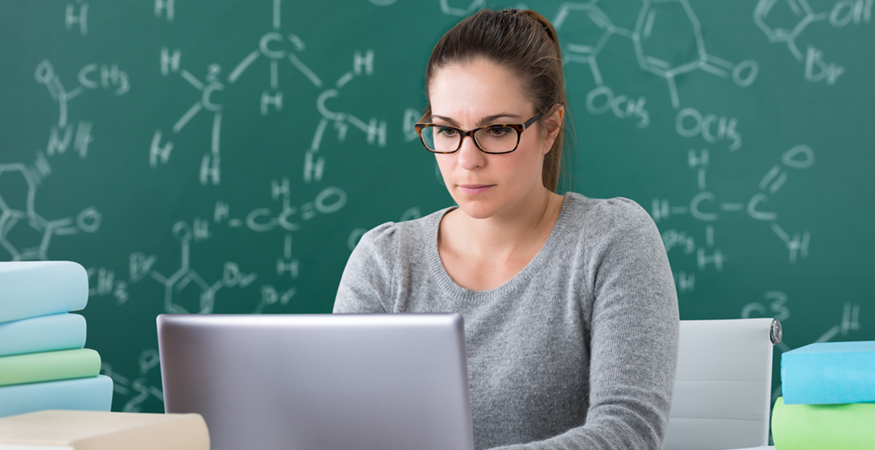As we discussed earlier this year, Google has announced that its Google Cloud Print will be discontinued on December 31, 2020. In other words, as of January 1, 2021— you will not be able to print using Google Cloud Print from your Chromebook or any other device.
This is an important issue for schools, as Chromebooks are the most used devices in K-12 schools in the United States. Chromebooks are laptops running Google's Chrome operating system. The hardware might look like any other laptop, but the Web-browser-based Chrome OS is different from Windows and Mac OS, providing a low-cost alternative to full-functioned laptops.
Today, more than 60% of educational laptops and tablets purchased in the US are Chromebooks, but these devices do not offer standard features for managing user printing, tracking activity and secure printing. With the retirement of Google Cloud Print, many devices will not be able to print at all. The good news is that you have several options to keep printing from a Chrome OS device or Chromebook.
Native Printing from Chrome OS
You have several printing options from a Chromebook or any Chrome OS device. The first option for many users will be printing to local and network printers directly, which can be administered from the Google Admin console. This provides administrators with the ability to install printers for their users. This method requires no additional software, but only offers basic printing and has no advance features.
How to Get More Functions for Chromebook Printing
While Direct Printing can get the job done, it offers no management or security. Some of the software solutions you can deploy for your school or office environment include PaperCut Mobility Server or Uniflow On-premise software.
For more advanced features, administrator tools and security, a print management solution should be considered. For example, uniFLOW now provides native printing for Chrome OS Chromebook users, which means users can experience secure printing and administrators will have access to usage statistics, routing and color printing controls. The native integration of uniFLOW and Chrome OS minimizes the IT effort required to manage the print infrastructure while increasing document security and making printing effortless for users.
The uniFLOW Online Chrome extension allows users to print from their Chromebook while also tracking and accounting for all print activity. In environments where Google Workspace, formerly known as G Suite, is used, the extension can be easily deployed to all connected Chromebooks. This makes it possible to track usage statistics and to put controls like secure print release in place. This means you can plan your budgets and even chargeback printing costs to departments or user groups.
When printing via the extension, users will only need to choose the uniFLOW Online printer and select finishing options. The extension works with a Chrome browser provided the user has a uniFLOW Online account. As mentioned, the PaperCut print management software offers similar functionality, as outlined in the video below:
The bottom line is that the most advanced and secure way to print from a Chromebook after January 1, 2021 will be to use a Print Management Solution such as PaperCut or Uniflow. This is especially useful if you administer a large fleet of Chromebooks and want to monitor and control how students are using their printing privileges. To learn more, Contact GFC to find out if our Managed Print Business Analysts can help you deploy a print solution for Chromebook printing or any other need you may have.