You wouldn’t go to court on a case without doing discovery and preparing your strategy. You wouldn’t tackle a new recipe without making sure you had all the ingredients on hand and a recipe with clear instructions. Doctors don’t conduct surgery before they’ve done tests and scans to understand the issue and developed a surgical plan.
So why would you attempt to migrate to the cloud without doing some planning first?
Fail to Plan and Plan to Fail
It’s not so much the actual migration to the cloud, it’s PREPARING for the migration to the cloud that’s the important part. Moving 1s and 0s up to the cloud is easy. But before you do that, you need to ask yourself:
- Should I be moving to the cloud in the first place?
- What pieces of my network can move to the cloud?
- How much will moving to the cloud cost me?
Even very small businesses need to plan before trying to migrate to the cloud. As a small business, you may think you don’t have that much data and that your network isn’t that complex. But you’d be surprised by how much you actually have and how interconnected it all can be.
I recently helped a 10-person law firm plan their move to the cloud. During the planning phase, we found there was a piece of tax software that only 2 people used. But it was critical to the business and it couldn’t be moved to the cloud. So we came up with an alternate solution for it. It’s much better to discover these sorts of things before you’re neck deep in a migration.
While moving to the cloud can turn into a complex endeavor, my advice in a nutshell is this:
- Determine what cloud tier to move to
- Determine what data and applications can move to the cloud
- Conduct a pilot program on the pieces you want to move before the full migration
- And finally, don’t tackle a cloud migration by yourself
Let me explain each of these in more detail.
SaaS, PaaS or IaaS – Which Cloud Tier is Right for You?
Another way to ask this question is to ask yourself how much you want to be responsible for in the cloud. I use the graphic below a lot to illustrate to people what they’re responsible for in each of the 3 cloud tiers. Everything above the white line is the cloud provider’s responsibility. Everything below the white line is your organization’s responsibility.
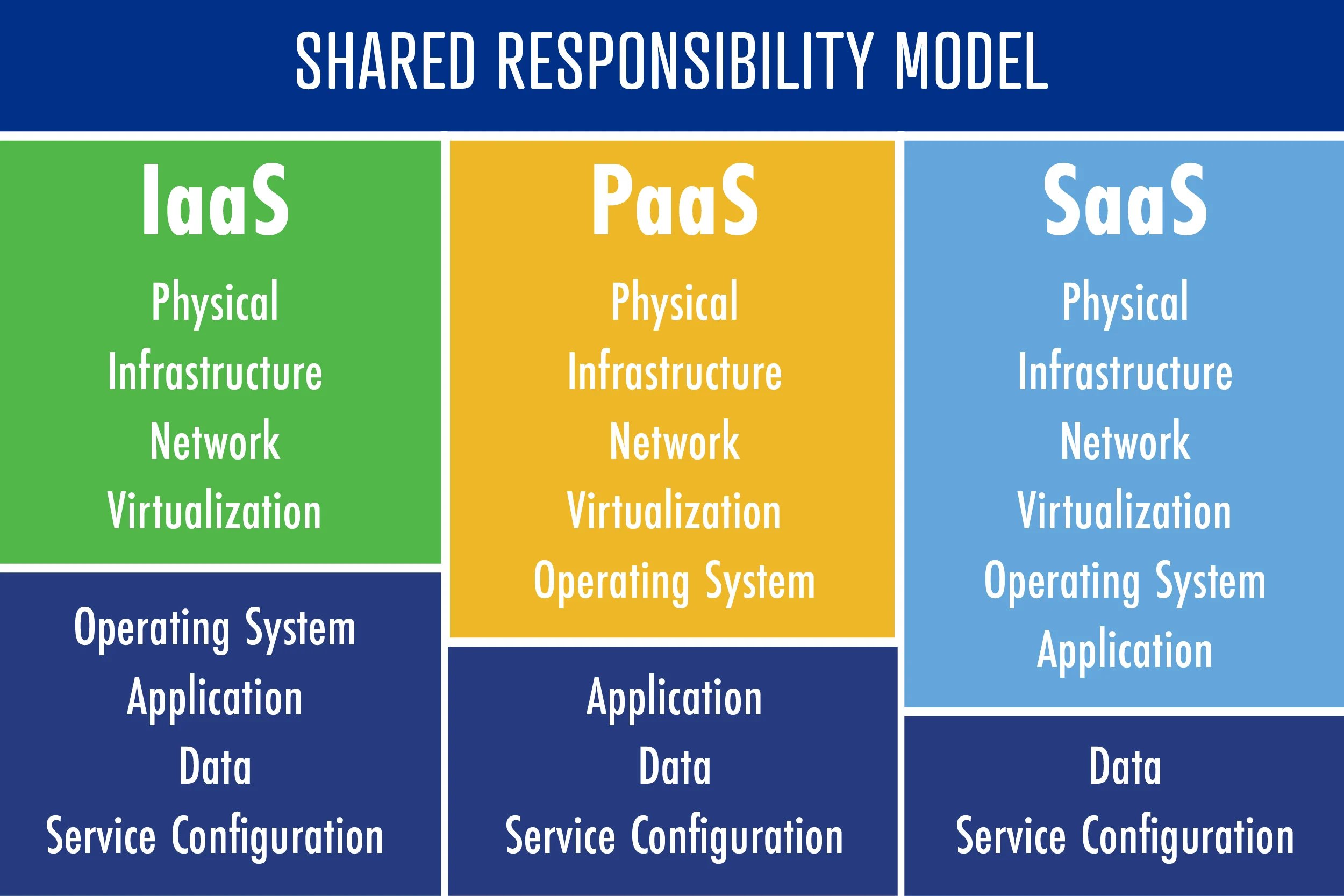
Software-as-a-Service
You can see that with the SaaS model, you’re only responsible for your data and your system configuration. Many businesses prefer SaaS because they don’t have to manage very much themselves. IT people spend most of their time managing operating systems and applications. In SaaS, you no longer have to manage them. Instead, you pay a regular fee to use the cloud versions of your OS and applications and the software providers handle all the upgrading, patching, trouble-shooting, and other time-consuming management tasks.
When a business comes to us and tells us they’re sick of their on-premise server and want it gone, I’ve found that typically what they really mean is they don’t want to take care of all the things their server does anymore. They want someone else to take care of it for them – and that’s what SaaS does.
Platform-as-a-Service
The PaaS option is for niche needs. For example, a company that wants to run SQL or a web application out of the cloud would choose PaaS. Mostly you’ll find developers using PaaS – businesses, not as much. Most of the clients we work with at Elevity go with SaaS or IaaS.
Infrastructure-as-a-Service
If you look back up at the chart above, you’ll see that in IaaS, all you’ve gotten rid of is your hardware and virtualization – two things you take care of the least as an IT professional. If you go with IaaS, you’re basically lifting and shifting your server to the cloud.
While you may no longer have a physical server, you’re still responsible for your operating system and applications. Except now you’ve moved them far away and made them harder for your users to connect to. In some cases, IaaS does makes sense for a business, but we see most organizations opting for SaaS.
Identify What You Can (and Can’t) Move to the Cloud
First, you need to determine what all is in your environment: line of business apps, DNS, print server, etc. Your network has a lot of moving parts, so it’s important to sit down and list out all the pieces.
From there, you can look at each piece on your list and determine your options for moving them to the cloud. Is there a cloud version of your LOB application? What will you use for identity management in the cloud?
Finally, look at the cost to move each piece to the cloud. Find out what it’ll take to migrate your LOB app to the cloud version. See what you’ll need to spend for an active directory solution in the cloud.
As you conduct this analysis, you’ll most likely come to what I call a “sticky” point: a piece on your list you just won’t be able to move to the cloud for whatever reason. Maybe it’s a tax software that doesn’t have a cloud-based version. If it’s critical to the business, you may have to keep a server on premise to run it.
Because of sticky applications, we’re seeing a trend where businesses won’t move everything to the cloud. Instead, they’ll pluck out some pieces that are easy to move and keep the rest on premise for the time being. That’s a perfectly fine strategy – but keep in mind, everything in your system is connected. If you pluck out one piece here and one piece there, all the dominos in your network may fall down. That’s why it’s important to have a cloud migration strategy ahead of time.
If you decide to only move a few pieces to the cloud, make sure you know how they relate to the other parts of your infrastructure. That LOB app you want to migrate may have hooks into active directory and into email. If you move it to the cloud, how will you ensure it can still connect to those things?
Conduct a Pilot Program
Once you’ve laid out a clear plan of what to move where in the cloud, it’s time to put it to the test.
Businesses often overlook that moving to the cloud will change how people work. Any experienced IT person will tell you that if you change the way people work and it’s not for the better, you’re going to face torches and pitchforks.
If you want a smooth cloud migration, I always recommend piloting the things you plan to move. Test things out in the cloud on a small scale first to identify any problems you may not have anticipated. You can then resolve those issues before the full migration – and save yourself from a lot of unhappy users.
Don’t Do It On Your Own
Four in 10 IT professionals have moved an application from the cloud back on premise. In many cases, it’s because the app didn’t perform as well as they wanted, or they experienced unexpected costs. That’s a pricey mistake to make.
This isn’t something you tackle by yourself. Partnering with the experts at Elevity can help you avoid problems before, during and after your cloud migration. Visit our Cloud Services page to learn more.





%20cropped.jpg)



