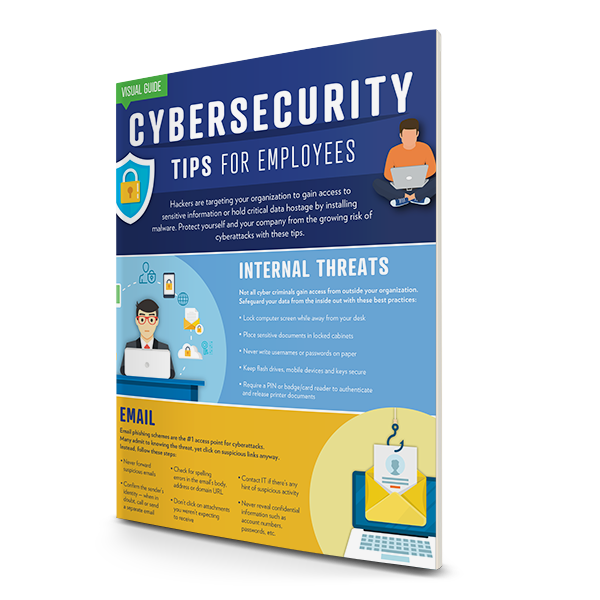September marks National Preparedness Month, and there are many resources to equip individuals and businesses with the knowledge and skills they need to prepare for the unknown. This year’s theme focuses on planning: Disasters Happen. Prepare Now. Learn How.
No one likes to think about it, and that unease causes some business owners to put off planning for potentially catastrophic events that could threaten everything they worked so hard to build. But natural disasters, fires, cyberattacks and other major business disruptions can strike unexpectedly.
In addition to providing physical safety and protecting your property, you owe it to yourself, your employees and those you serve to have an IT Business Continuity Plan in place. Let’s look at what it is and key elements that can help you mitigate the risks.
What is a Business Continuity Plan?
Not too long ago, the biggest threats to a business may have been fires, floods or major storms. Today, however, because of technological advances, incidents such as cyberattacks, equipment failures, server malfunctions and power outages are far more common and can have devastating effects.
An IT Business Continuity Plan, sometimes referred to as a Disaster Recovery Plan, helps ensure that your business data (and that of your customers) is protected in the event of a disruption. The step-by-step processes and protocols that are spelled out in an effective Business Continuity Plan outline a strategic, detailed approach to addressing potential threats, so you can continue operations as seamlessly as possible.
Having a plan also helps employees and customers feel confident in the long-term success of your company, improving and protecting your brand reputation within your industry.
Key Elements of a Business Continuity Plan
When developing your plan, you’ll want to make sure you cover several key elements, including:
Data Backups. If you’re still relying on in-house servers or removable hard drives (which can be misplaced or stolen) to protect your data, you’ll want additional layers of protection to keep your data secure. Consider that today’s sophisticated cyberattacks can often infiltrate networks, and natural disasters, such as a fire or flood, could destroy an on-premise server all together. Work with a Managed IT provider to explore Cloud solutions and virtual servers for backing up your data, many of which provide continuous data protection, meaning you’ll be able to retrieve current data from your systems and be back up and running within an hour in most cases.
Legal & Government Regulation Compliance. There are many regulations that are in place to protect sensitive customer and employee data from being compromised. Ensure that compliance protocols are in place and that your IT solutions provider is properly administering security measures and keeping everything up-to-date.
Email Recovery. In the event of a disruption, communication is paramount. If you’re unable to access email systems, it could negate a plan’s effectiveness. Additionally, emails often contain critical information that could be lost or compromised. Ensure that any email systems can be remotely accessed and restored.
Remote Monitoring and Management (RMM). Leverage the robust capabilities of a reputable Managed IT provider that has remote monitoring capabilities to proactively manage and protect servers, install security patches in a timely manner and detect problems before they arise.
Role Identification. Make sure you identify who is responsible for various functions. Who will take the reins? Who will communicate with employees, and how will they be reached if you can’t access their information in your systems? Who will notify customers if needed, and how? Outline procedures for storing and backing up data from your systems.
Testing. A critical aspect of any Business Continuity Plan is ensuring all the protocols and processes you’ve outlined will work. The only way to do that is to test your plan, similarly to how you might practice a fire drill. Once your plan is in place, gather all the key players and conduct a mock deployment.
Of course, proactively addressing potential threats should be the number one item on your list when it comes to business continuity. Many IT professionals are overwhelmed with managing constantly evolving technologies within their organizations, and some companies lack a dedicated IT expert, making it difficult to develop an effective IT strategy, let alone a Business Continuity Plan.
Work with an experienced Managed IT provider that can help you mitigate the risks of business disruption and help you recover quickly in the event one does occur. Reach out to the IT experts at the Gordon Flesch Company today to assess your current situation and make recommendations on how to secure your data and your future. And be sure to check out the detailed guide below with additional considerations and tips for developing an effective Business Continuity Plan.